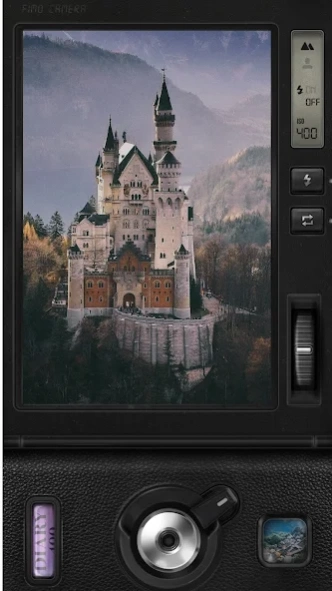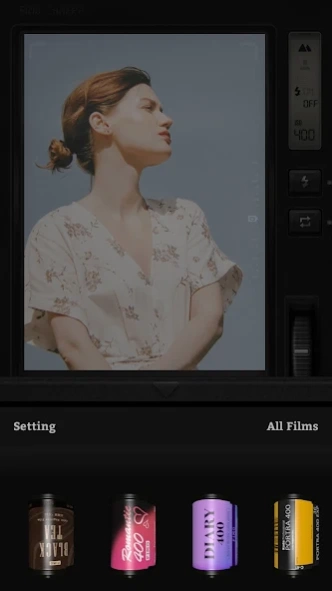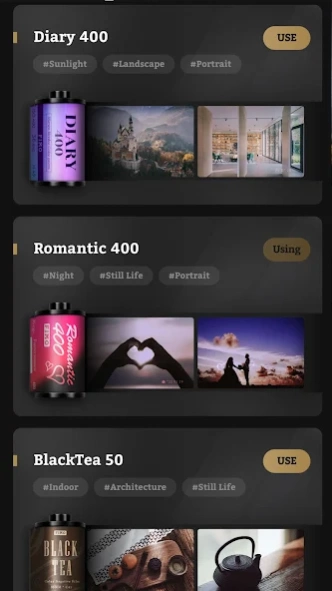FIMO - Analog Camera 3.11.3
Free Version
Publisher Description
FIMO - Analog Camera - Vintage film emulation
FIMO captures the beauty and magic of old school vintage images right through your viewfinder. Dust and scratches, retro colors, flickering, light leaks, even frame shakes, all can be instantly added with a single tap off the finger.
With FIMO, you’ll make photographs that look and sound like real film rolls pulled out of storage 30 years ago.
—
SELECTIVE 35MM FILM SUITE
Including over 7 signature presets which replicating the look of old-school camera films.
Featured
-Aesthetic 400
-Pan 100
-EK80
-LM Color 100
-Business 400
-HK 200
-Yummy 100
-X-Red 50
-EPR 64
-Joey 100T
-Tokyo 500
-Morandi 200
-KDchrome 64
-Natura 1600
-Portra 160NC
-DE 200
-X-Mas 25T
-New Year 2020
-Super HR 100
-Tri-X 400
-TS-E 50
You’re most welcome to share your story with us. If you have any questions or suggestions, please contact us as.
Instagram:fimo_studio
E-mail:hellofimo@sina.com
About FIMO - Analog Camera
FIMO - Analog Camera is a free app for Android published in the Screen Capture list of apps, part of Graphic Apps.
The company that develops FIMO - Analog Camera is FIMO Studio. The latest version released by its developer is 3.11.3.
To install FIMO - Analog Camera on your Android device, just click the green Continue To App button above to start the installation process. The app is listed on our website since 2023-10-27 and was downloaded 4 times. We have already checked if the download link is safe, however for your own protection we recommend that you scan the downloaded app with your antivirus. Your antivirus may detect the FIMO - Analog Camera as malware as malware if the download link to com.fimo.camera is broken.
How to install FIMO - Analog Camera on your Android device:
- Click on the Continue To App button on our website. This will redirect you to Google Play.
- Once the FIMO - Analog Camera is shown in the Google Play listing of your Android device, you can start its download and installation. Tap on the Install button located below the search bar and to the right of the app icon.
- A pop-up window with the permissions required by FIMO - Analog Camera will be shown. Click on Accept to continue the process.
- FIMO - Analog Camera will be downloaded onto your device, displaying a progress. Once the download completes, the installation will start and you'll get a notification after the installation is finished.